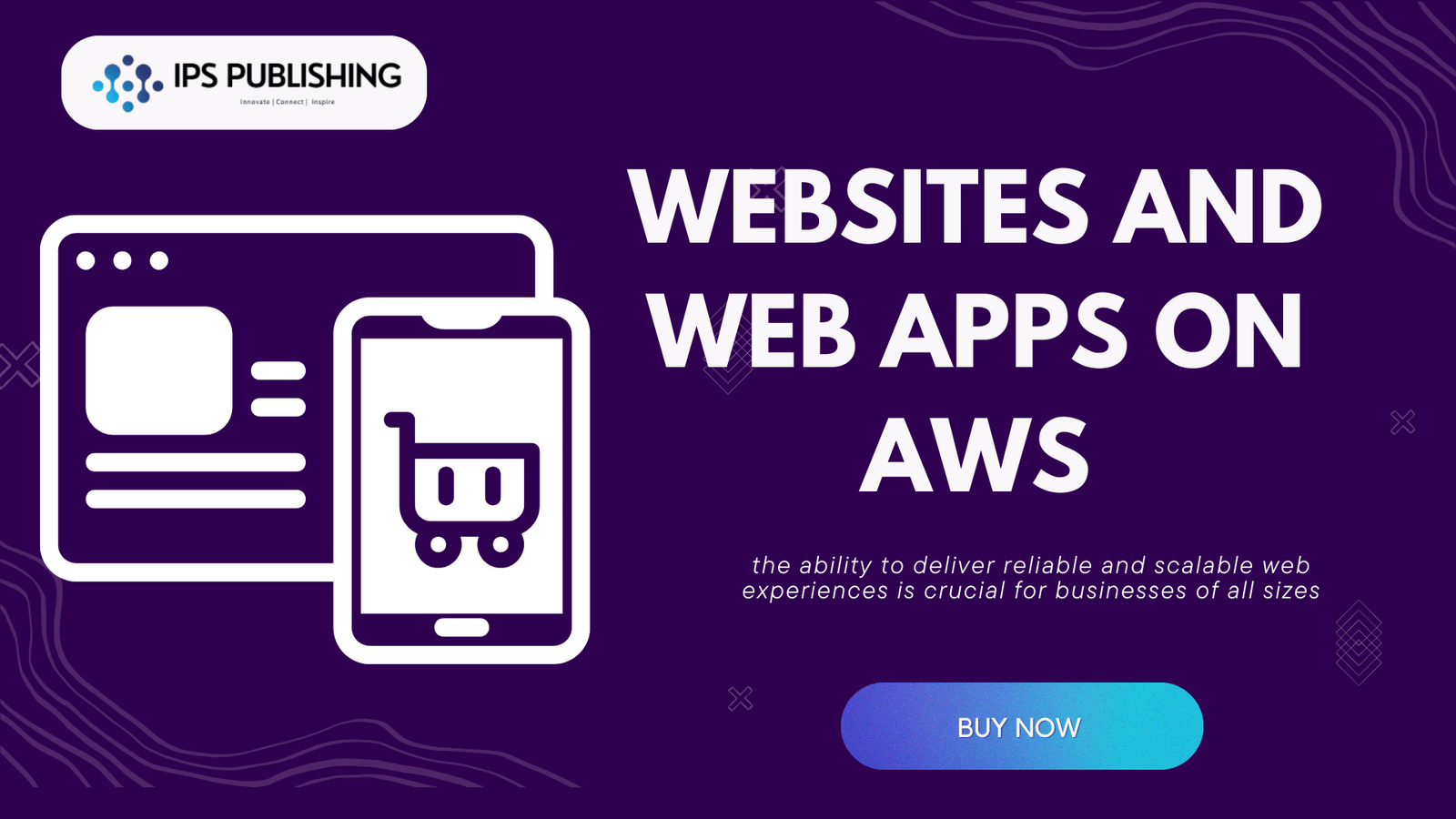Building Websites and Web Apps on AWS: A Comprehensive Guide
In today’s digital landscape, the ability to deliver reliable and scalable web experiences is crucial for businesses of all sizes. Amazon Web Services (AWS) offers a robust suite of cloud-based solutions designed to empower organizations to create, deploy, and manage websites and web applications with ease and efficiency. Whether you’re a startup, a non-profit, or a large enterprise, AWS provides flexible and cost-effective options tailored to your specific needs.
Why Choose AWS for Web Hosting?
AWS stands out for its comprehensive range of benefits that cater to various web hosting requirements:
1. Broad Platform Support
AWS supports a wide range of content management systems (CMS) and programming languages. Whether you prefer WordPress, Drupal, Joomla, or need support for Java, Ruby, PHP, Node.js, or .Net, AWS ensures compatibility and performance.
2. Global Datacenter Reach
With AWS, you can host your website or web app in datacenters located worldwide. This enables you to reduce latency and provide a seamless experience to users globally.
3. Scalability
Websites hosted on AWS can easily handle fluctuations in traffic, whether it’s quiet periods or sudden spikes due to marketing campaigns or social media virality. AWS offers autoscaling capabilities that automatically adjust resources to match demand, ensuring optimal performance and cost-efficiency.
4. Flexible Pricing
AWS operates on a pay-as-you-go model, which means you only pay for the resources you use. There are no upfront costs or long-term commitments required, making it accessible for startups and cost-effective for established businesses.
Key AWS Services for Web Hosting
Let’s explore some of the core AWS services that empower organizations to build and host websites and web apps effectively:
Amazon EC2 (Elastic Compute Cloud)
Amazon EC2 provides resizable compute capacity in the cloud. It’s ideal for hosting dynamic websites and scalable web applications. You can choose from a wide range of instance types optimized for different workloads.
Amazon Lightsail
Amazon Lightsail offers easy-to-use virtual private servers (VPS) for simpler web hosting needs. It supports popular applications like WordPress, Joomla, and Magento. Lightsail is perfect for those who want to get started quickly with a user-friendly interface.
AWS Lambda
AWS Lambda enables serverless computing, allowing you to run code in response to events without managing servers. It’s perfect for executing backend tasks for web applications. Imagine you need to process images uploaded by users; Lambda can handle that effortlessly.
Amazon S3 (Simple Storage Service)
Amazon S3 is a secure and scalable object storage service that can host static websites. It delivers content such as HTML, JavaScript, images, and videos efficiently. If you have a portfolio or a blog with static content, S3 is a fantastic option.
AWS Amplify
AWS Amplify is a fully managed CI/CD and hosting service designed for static websites and server-side rendered web apps. It provides fast, secure, and reliable deployment. Amplify is great for developers looking for streamlined deployment workflows.
Amazon CloudFront
Amazon CloudFront is a content delivery network (CDN) that accelerates the delivery of static and dynamic content with low latency and high transfer speeds. It ensures a seamless user experience globally. If your audience is worldwide, CloudFront can significantly enhance the performance of your site.
Read This Also : WooCommerce Hosting
Comparison of AWS Services for Web Hosting
Here’s a quick comparison table to help you choose the right AWS services for your web hosting needs:
| Service | Best For | Key Features | Pricing Model |
|---|---|---|---|
| Amazon EC2 | Dynamic websites, web apps | Resizable compute capacity, wide range of instance types | Pay-as-you-go |
| Amazon Lightsail | Simpler web hosting, quick setup | Easy-to-use VPS, supports popular CMS | Fixed monthly pricing |
| AWS Lambda | Serverless backend tasks | Run code without managing servers | Pay-per-use |
| Amazon S3 | Static websites | Secure and scalable object storage | Pay-as-you-go |
| AWS Amplify | Static websites, CI/CD workflows | Managed hosting and deployment | Pay-as-you-go |
| Amazon CloudFront | Global content delivery | CDN with low latency and high transfer speeds | Pay-as-you-go |
Getting Started with AWS
Creating a website or web app on AWS is straightforward:
1. Sign Up for AWS
Start by creating a free AWS account, which provides access to the AWS Free Tier offering various services free for 12 months. This is a great way to explore AWS without any financial commitment.
2. Choose Your Services
Depending on your specific requirements, select the AWS services that best suit your needs for hosting, scalability, and performance. Refer to the comparison table above to make an informed decision.
3. Deploy and Manage
Utilize AWS management tools and resources to deploy your website or web app, monitor performance, and scale as needed. AWS provides a range of tools like AWS Management Console, AWS CLI, and SDKs to make this process smooth.
4. Optimize Costs
Use AWS Cost Management tools to track and optimize your spending, ensuring cost-efficiency without compromising performance. AWS Cost Explorer and AWS Budgets are excellent tools to help you stay within your budget.
Conclusion
AWS offers a powerful ecosystem of cloud services that empower businesses to build, deploy, and manage websites and web applications effectively. Whether you’re looking for simple web hosting solutions or robust, scalable architectures, AWS provides the flexibility, reliability, and cost-effectiveness required to succeed in today’s competitive digital landscape.
Ready to get started with AWS for your web hosting needs? Create your free account today and explore the possibilities!